To change your picture, or to upload a new one, go to Menu/My Profile or select the blue icon on your profile card.
Click the ‘Update Profile’ button
Then ‘next’ until you reach the Profile Picture section,
You can then upload a file from your Laptop or PC. If you are using a mobile you can simply select the camera button and take a picture.
If you’re having trouble, please make sure you’re uploading a jpeg.
If you’re still having trouble, you’re more than welcome to get in touch with us at support@jobhop.co.nz so we can help you out.