Signing up to Jobhop
Ready to freelance anything and become your own boss?
Here’s how to sign up to Jobhop:
Sign up to Jobhop by clicking on the SIGN IN menu button. That will take you to the Jobhop app.*
Choose: “Don’t have an account? Click here to sign up.”
Choose: “Become a Jobhopper”
Fill in your email, password, phone number, region and SUBMIT.
That’s it! Your Jobhop account has been created. Now all you need to do is complete your profile.
*Jobhop is a web app (that’s an app that runs through your browser).