We send you an email on a Monday and Friday of all the Jobs Listed in your region, here’s how to change your notification settings if you don’t want to see these.
Go to your Profile by tapping the blue icon on the top left of your profile card or selecting My Profile from the main menu.
Tap through until you get to Notifications.
Tick the options you’d like. If you don’t want Job Listing emails, leave this blank.
You can tick the box again to restart Job Listing emails whenever you like.